Share report
You can share reports with individual users in your organization with verified access to Explorazor tool. These must be registered users who have accounts in Explorazor.
To share a report created in Explorazor
- On the Homepage, hover over your project and click on more option to select share
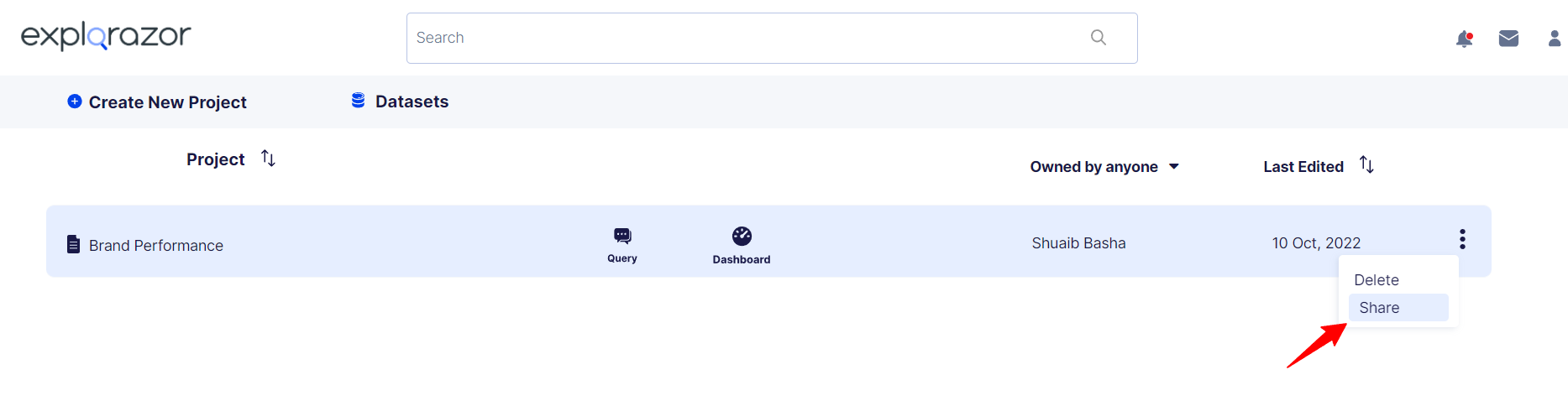
- The same icon is also available in Dashboard of the project. Click on the icon to share
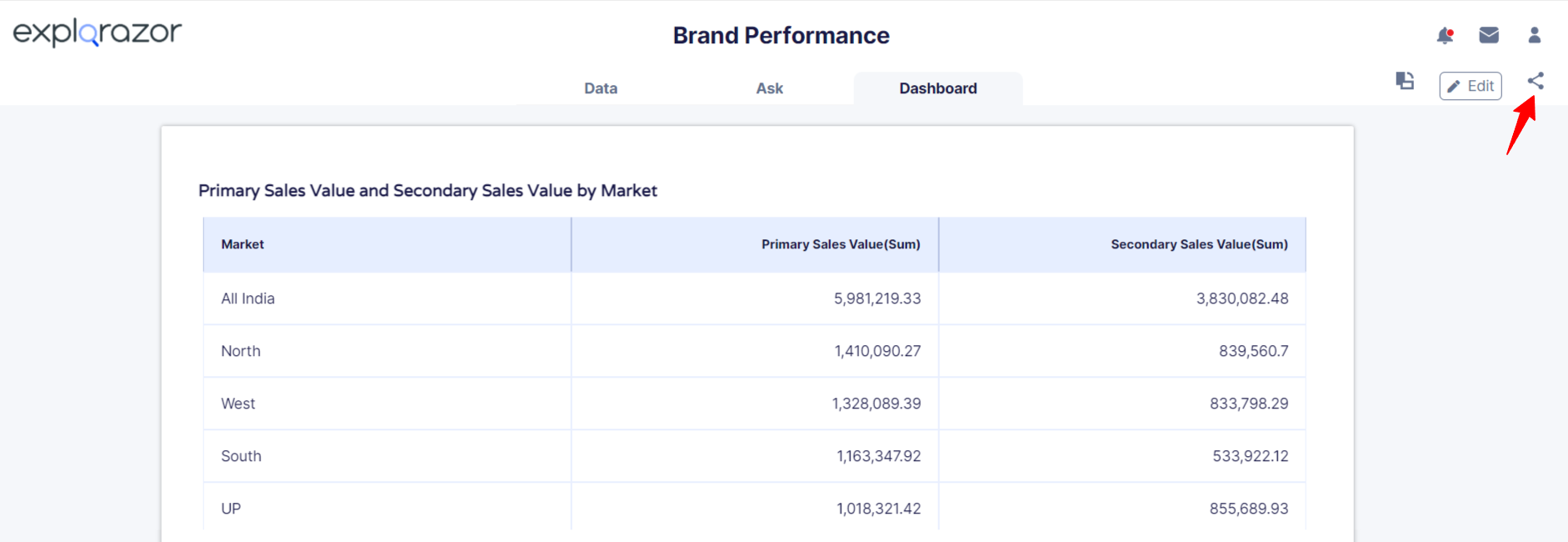
- In the Share Report window, Search/Enter the name or email address of the user with whom the project is being shared and choose the required project access type. Now you can click on share to share the project with the user.
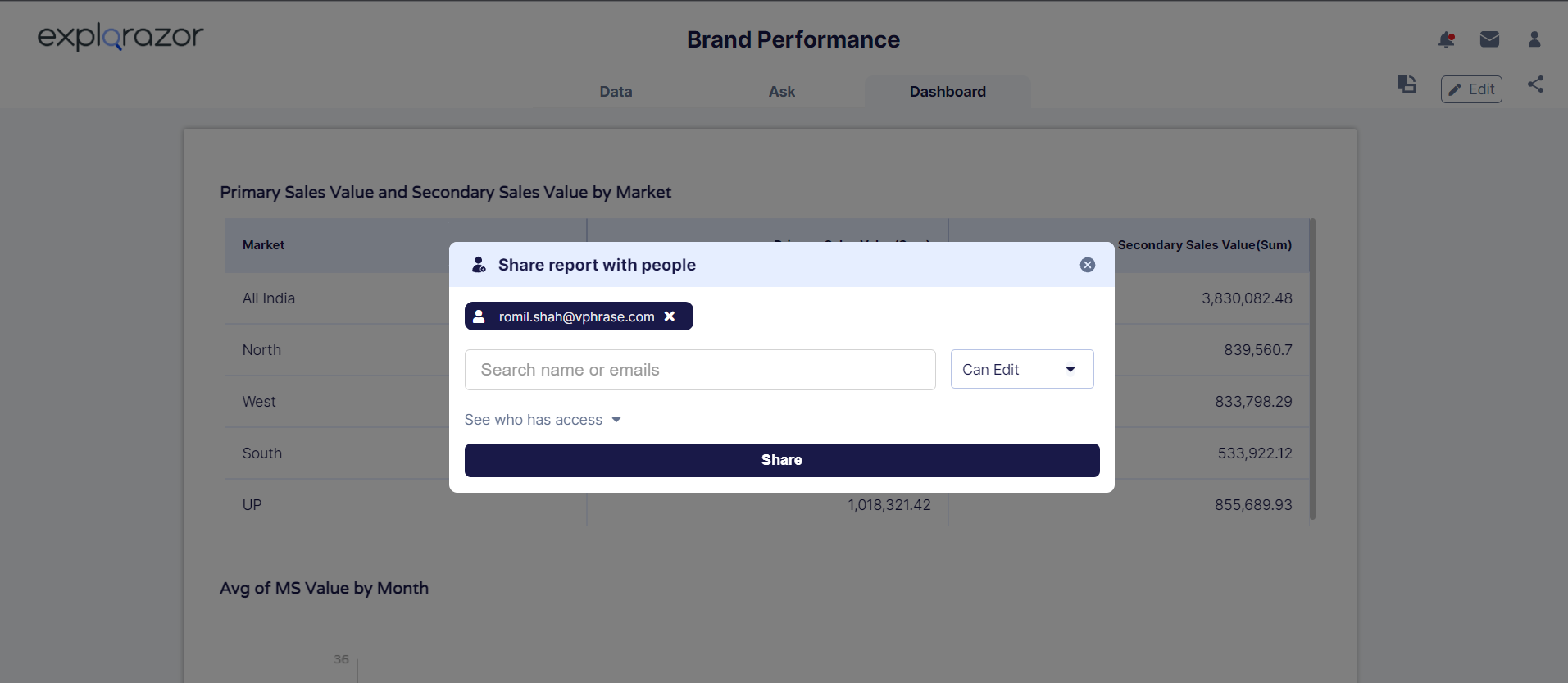
Users with view access can ask adhoc queries, view dashboard and comment on the report and those with edit access will have additional access to edit or pin cards to dashboard, comment and share with other users. Users with Update access can also share the project with other users. 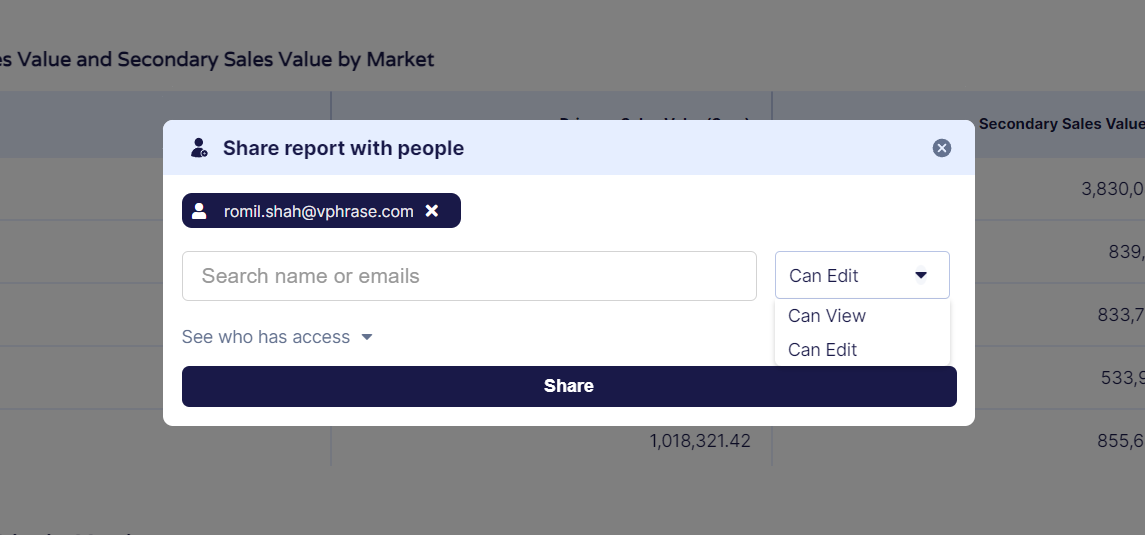
- The user with whom the report is shared appears in the window. This is a quick indicator of which users have access to the report
- Click see who as access to view complete details of user-level access to the project. You can also use this feature to edit or remove access for any user.
