Hubspot
- Go to Data / Add New / Fetch Data from Hubspot
- Enter a Source Name for the data being retrieved, a name for the dataset to be uploaded on Explorazor. Click ADD API
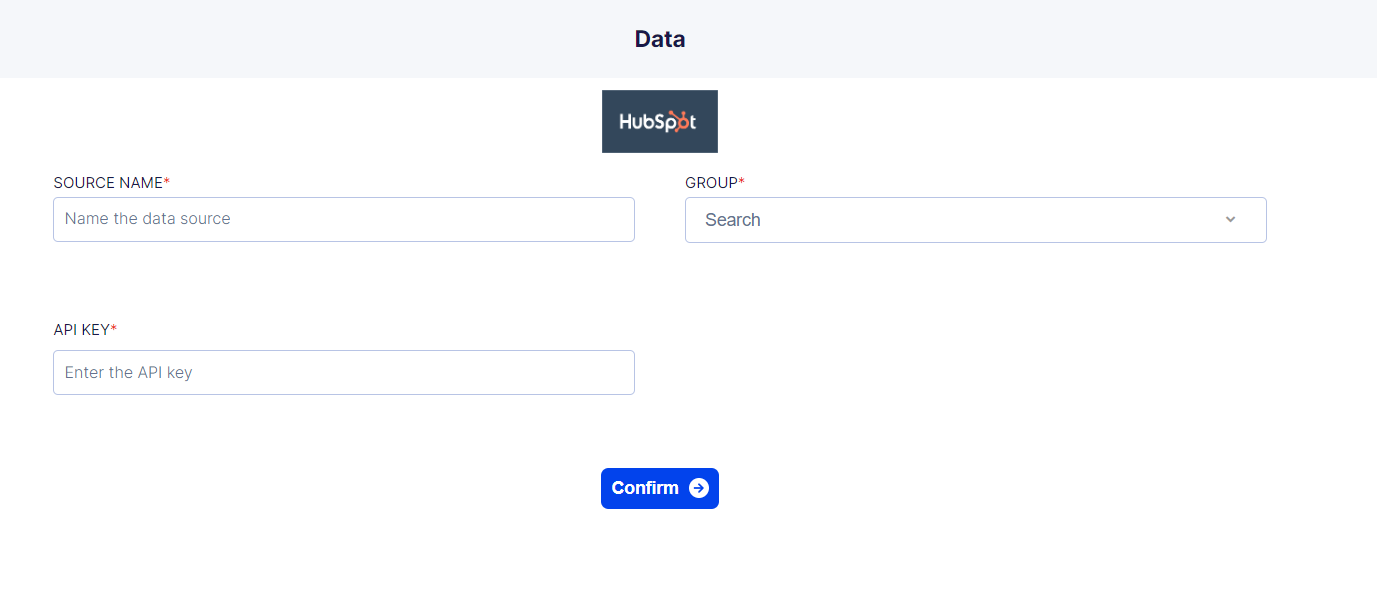
- Select Group category for which you want data. Enter the Hubspot API Key and click Submit
- The chosen group table is selected. Click Confirm
- Data retrieved from the Hubspot Group table selected will get stored under Datasets in Explorazor with the relevant timestamp reflecting the date and time of upload and refresh